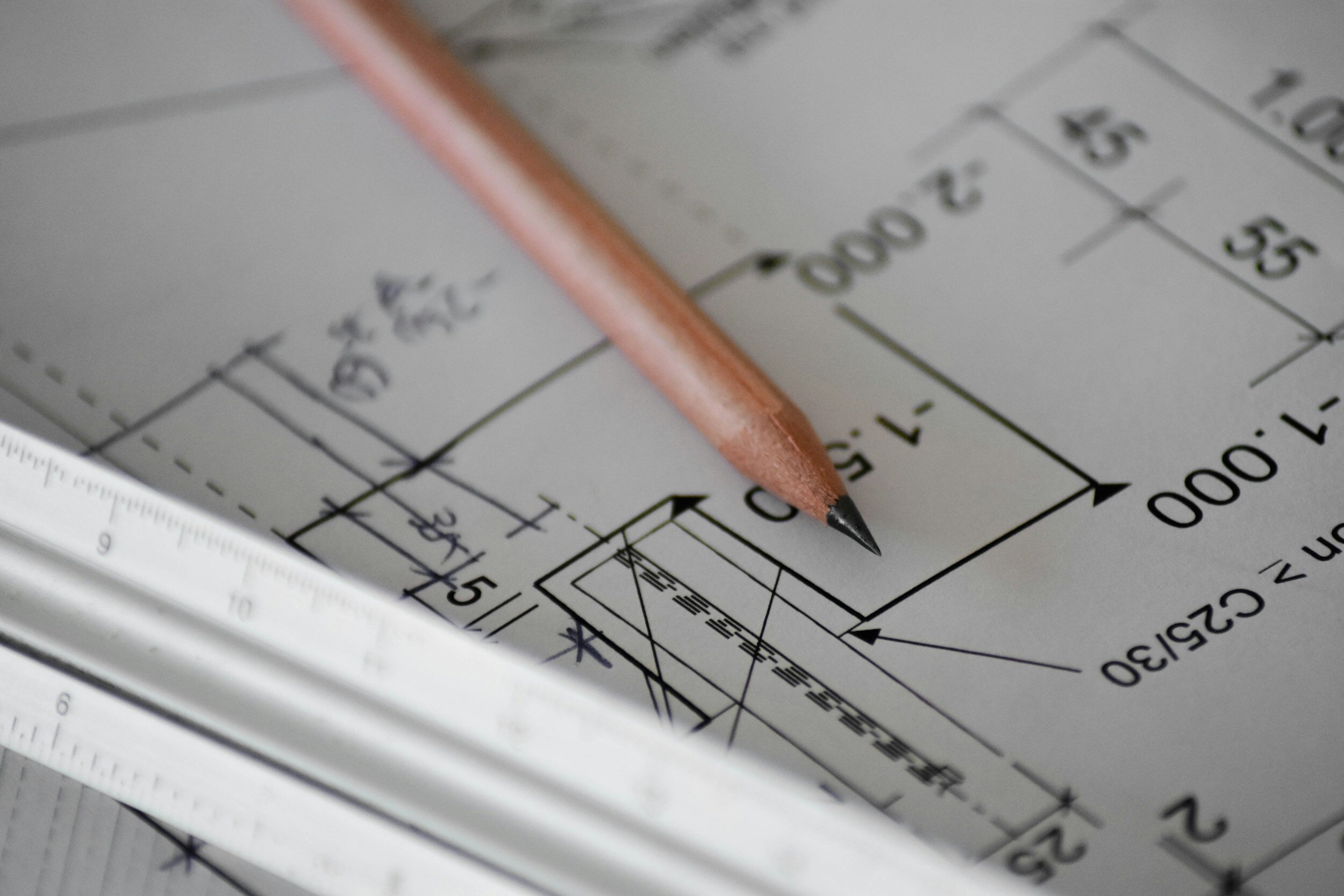Compare Putting System Models
Discover which putting system model meets your needs
Simple slope/pitch adjustment
Electric slope/pitch adjustment
-
All in one location. Which makes for a simple and effective way to control the slope/pitch. And provides left to right breaking putts, right to left breaking putts, straight putts, uphill putts, and downhill putts
-
At least a 6% slope adjustment in each direction
-
4 individual motors, which provides left to right breaking putts, right to left breaking putts, straight putts, uphill putts, and downhill putts
-
At least a 6% slope adjustment in each direction
-
Stimpmeter reading of 11.5
-
3 USGA regulation cups create the optimal practice
-
Stimpmeter reading of 11.5
-
3 USGA regulation cups create the optimal practice
Customization available
Customization available
Putting System Standard
Putting System Luxury
Starting at $3,499
Starting at $3,199
Realistic putting surface
Realistic putting surface
-
Contact us to change the color of the carpet and frame
-
Contact us to build a custom size specific to your space
-
Contact us to change the color of the carpet and frame
-
Contact us to build a custom size specific to your space
Projection Package
Starting at $1,399
-
Alignment, Aim Dots, Aim Line, Aim For 3, 4, & 5 Feet, Alignment Angled, Disappearing Alignment, Dot Line, Ghost Holes, Mini Ghost Holes, Putting Arc, Putting Arc Detailed, Random Moving Ghost hole, Setup For Left-Handed, Setup For Right-handed, Slope Arc, Slope Triangle, Speed Square, Speed Zones, Target, Target Speed Target Zones, Tempo, Visualize Putt, and Visualize Putt Arc
-
Corn Hole, Crossy Clover, Crossy Pumpkin, Crossy Putt, Crossy Turkey, Disco Circles, Draw, Golf Pong, Maze, Moving Gate, PUTT, Random Moving Smiley Face, Shuffleboard, Spinning Circle, and Tic Tac Toe.
-
Wall mounted is best for those who have a designated space for the putting green, and want a minimalist design. Also, for those who are projecting onto the ground in a simulator room.
Stand with wheels for the option to move the projector around. Best for those who train or will be using the software with both right and left-handed players.
Stand with no wheels is best for those who predominantly have a right or left-handed use only. Not both.
-
Desktop/Laptop only and is compatible with MacOS and Windows (computer not included). A WiFi connection is required and the Projector connects to the computer via a HDMI cable, so the computer either needs to have an HDMI port or the ability to connect to HDMI via an adapter.
-
Once the software is purchased, all future applications will be made available without additional charges. This does not include hardware upgrades.